Importing Resumes to a Job
A common ask is for the ability to import resumes to a job within the platform. This may occur because some applicants have emailed resumes to the hiring manager through other channels, or because there were applicants from before the job existed in the applicant tracking platform.
ATS Anywhere allows for resumes to be uploaded easily, just by sending them to an email address that we auto-generate for each job.
Importing Applicants to One-Off Jobs
For a one-off task, the easiest way to find the email address to send the resume is through the user interface. On the dropdown next to the job you would like to import the applicant, select the "Resume Import" option.
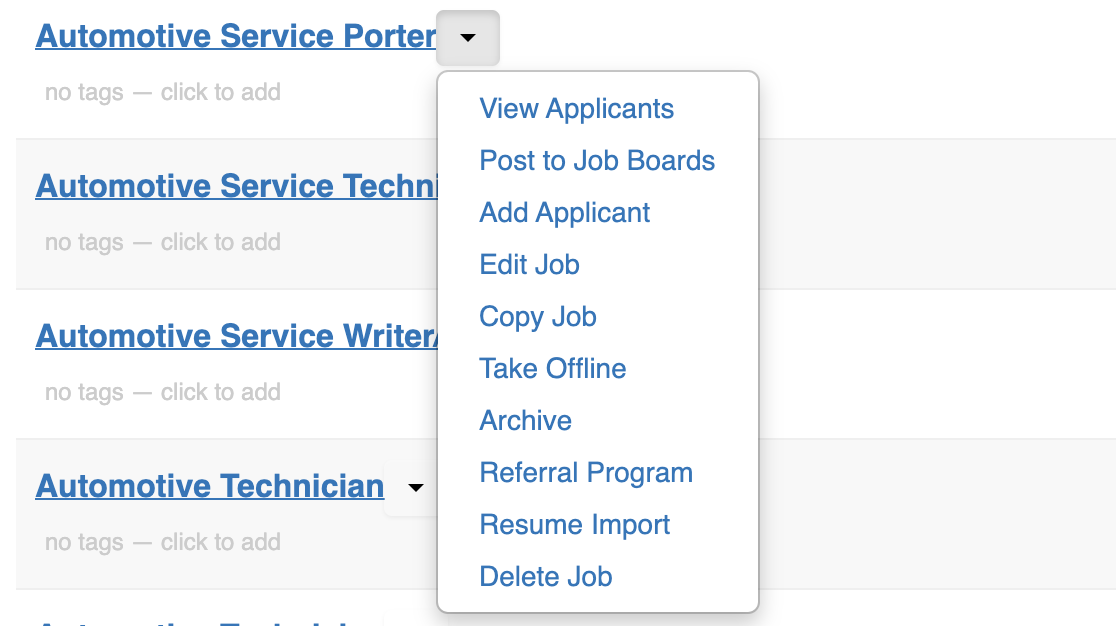
From there, you will be able to see an Email Import option, as well as a File Import option. You may either upload the emails directly through the File Import feature, or email them to the custom email address provided.
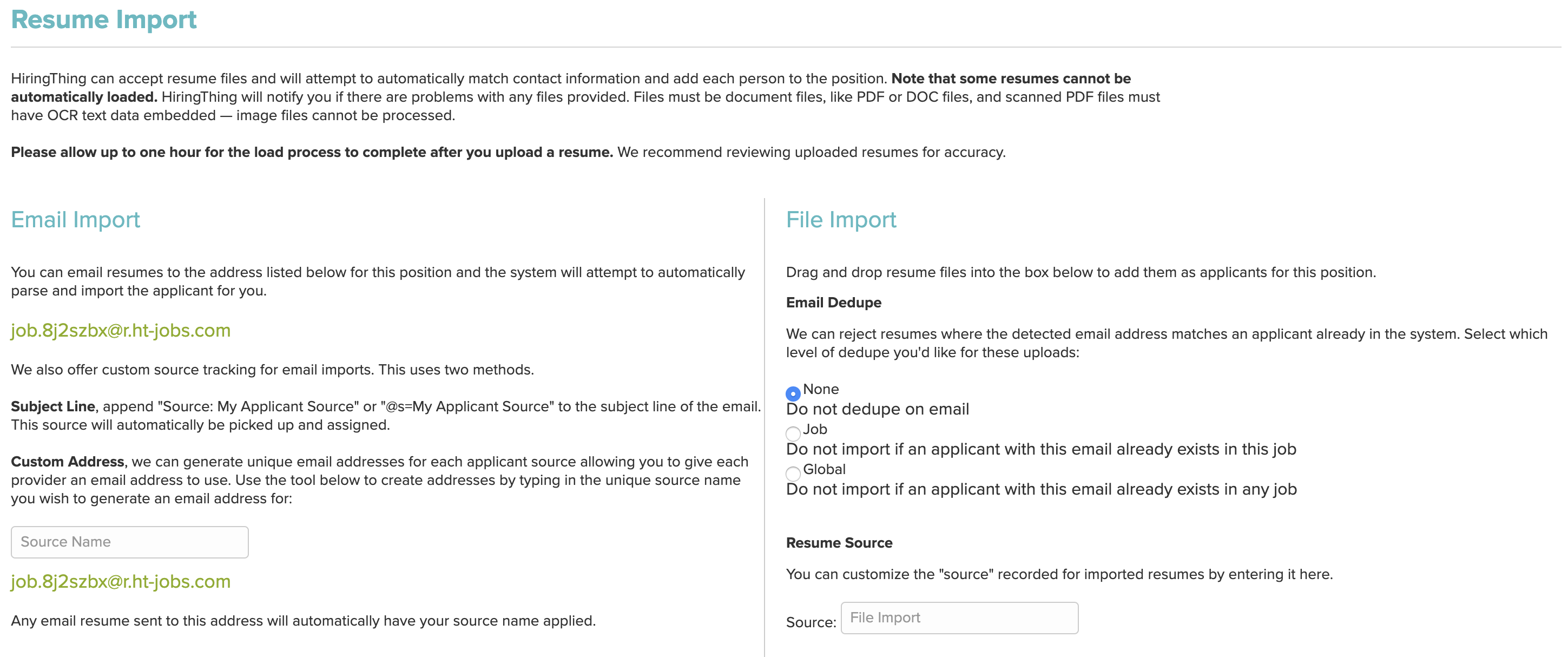
Scripting Resume Imports
In some cases, you may have a variety of resumes across several jobs that need to be imported, and doing these imports programmatically is the most efficient option.
In that case, you will want to familiarize yourself with our Jobs API, for querying all of your jobs across the ATS platform.
Within each job payload there is a joblink_url parameter, which will contain a value similar to http://ht-jobs.net/skpr5wj.
You can use that last character string (skpr5wj) to determine the email address that resumes should be sent to for that particular job. So for the example above, you would send a resume to [email protected]
Updated 9 months ago
