Save a Snapshot of an Applicant
Overview
Saving a snapshot of an applicant will generate and save a PDF that includes basic details about the applicant plus the applicant's resume and cover letter.
Action Type
save_app_snapshot
Required Data
app_idThe id of the application for which to save the snapshot.
Optional Data
filenameThe name of the saved file. Defaults to "ApplicantSnapshot".
Example Request Payload
{
"type": "save_app_snapshot",
"data": {
"app_id": 3640
}
}Usage
Upon execution of the action, you will see the snapshot saved to the applicant's Files section:
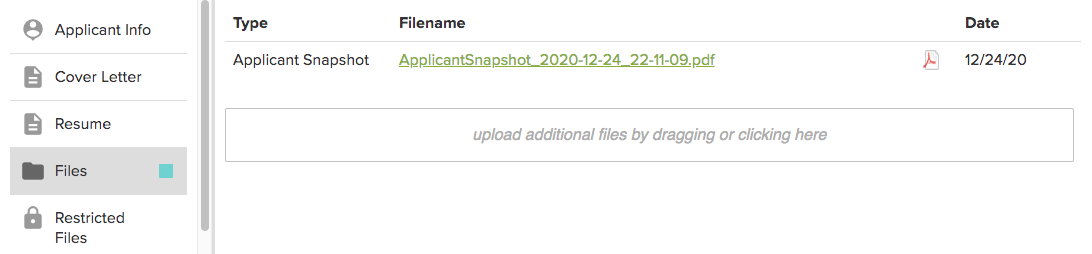
Updated 9 months ago
