Quick Apply Integrations
Overview
Quick-apply applications are applications sent to the ATS with a limited amount of data in order to make the application process fast for applicants.
Prerequisites
In order to build an integration with our ATS, you will need to obtain a set of Integration Partner API keys. To speak with someone about getting test credentials, please reach out to [email protected].
- Additionally, applications may only be sent to the ATS for accounts that have proactively allowed quick-apply applicants. This can be determined from the job's XML Feed listing as the
express_applyfield. If attempting to send an applicant from a job which does not allow quick-apply, an error will be received.
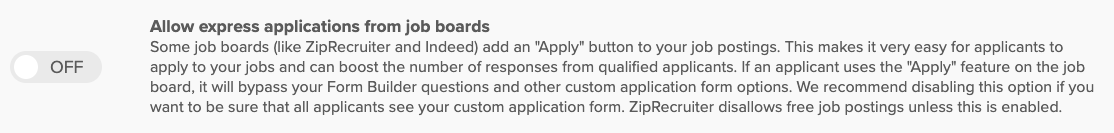
Authentication
The ATS Anywhere platform expects for client authentication to be handled through Basic Authorization in the HTTP request header, and for the Assessment Provider to provide a client Account ID and client API Secret which would be used for that authentication.
Sending Quick-Apply Applicants to the ATS
Applicant data should be sent to the ATS via a POST request to https://api.applicant-tracking.com/applicant_webhooks/add_applicant. Successfully transmitting an applicant will result in a 201 response.
The following fields are required:
reference_number is the Job ID for the job being applied to (included in the job's XML feed listing),
name of the applicant, and
email of the applicant.
The following fields are optional: phone, coverletter sent as plain text, and resume sent with a filename and data (a Base64 encoded pdf of the resume).
Parameters should take the following format:
{
"reference_number": "123",
"name": "Sample Applicant",
"email": "[email protected]",
"phone": "5551234567",
"coverletter": "",
"resume": {
"filename": "SampleResume.pdf",
"data": ""
}
}Posting Question Responses with Quick-Apply Applicants
Many jobs include one or more questions that applicants are required to answer before submitting an application via the ATS. In order to allow questions to be answered through a quick apply integration, the first step is to obtain the list of questions for each job in your job feed. Questions can be accessed via API, see: https://api.atsanywhere.io/reference#partnersjobsjob_idquestions
Based on the question type, a valid response may take the form of:
- A freeform string
- A string from a list of options
- Multiple strings from a list of options
In order to include question response when posting an applicant to the ATS, add a responses key to the top level of the payload. Responses should be an array of objects, where each object represents a response and includes keys for question_id and response. Each response should point to a string or an array of strings (in the case of a multi-response question).
{
"reference_number": "123",
"name": "Sample Applicant",
"email": "[email protected]",
"phone": "5551234567",
"coverletter": "",
"resume": {
"filename": "SampleResume.pdf",
"data": ""
},
"responses": [
{ "question_id": "1", "response": 'Test' },
{ "question_id": "2", "response": ['Test1', 'Test2'] }
]
}Updated 9 months ago
