Integrating with Zapier
You can easily connect your account to a number of actions using Zapier, a no code platform that enables you to connect hundreds of other applications to your ATS account.

Creating a Zapier Account & Linking ATS Anywhere
First, you'll need to create an account at Zapier.com
One once you have an account , you can add the ATS Anywhere Zapier integration to your account.
It is important to note that you will also need your ATS Anywhere API credentials in order to use the integration. To find your API credentials, login to your ATS account, and go to Account Details. At the bottom of the page, you'll see an icon labelled API Access. From this page, you'll find an API Key and API Password.
These are your Username and Password to use with Zapier
Creating a Zapier Workflow
Select Create Zap in your Zapier account, and select ATS Anywhere from the Apps list.
There are two triggers currently available, Hired Applicant and New Applicant. With these events, you can trigger additional Zapier apps and actions whenever an applicant is hired or applies for a job in your system.
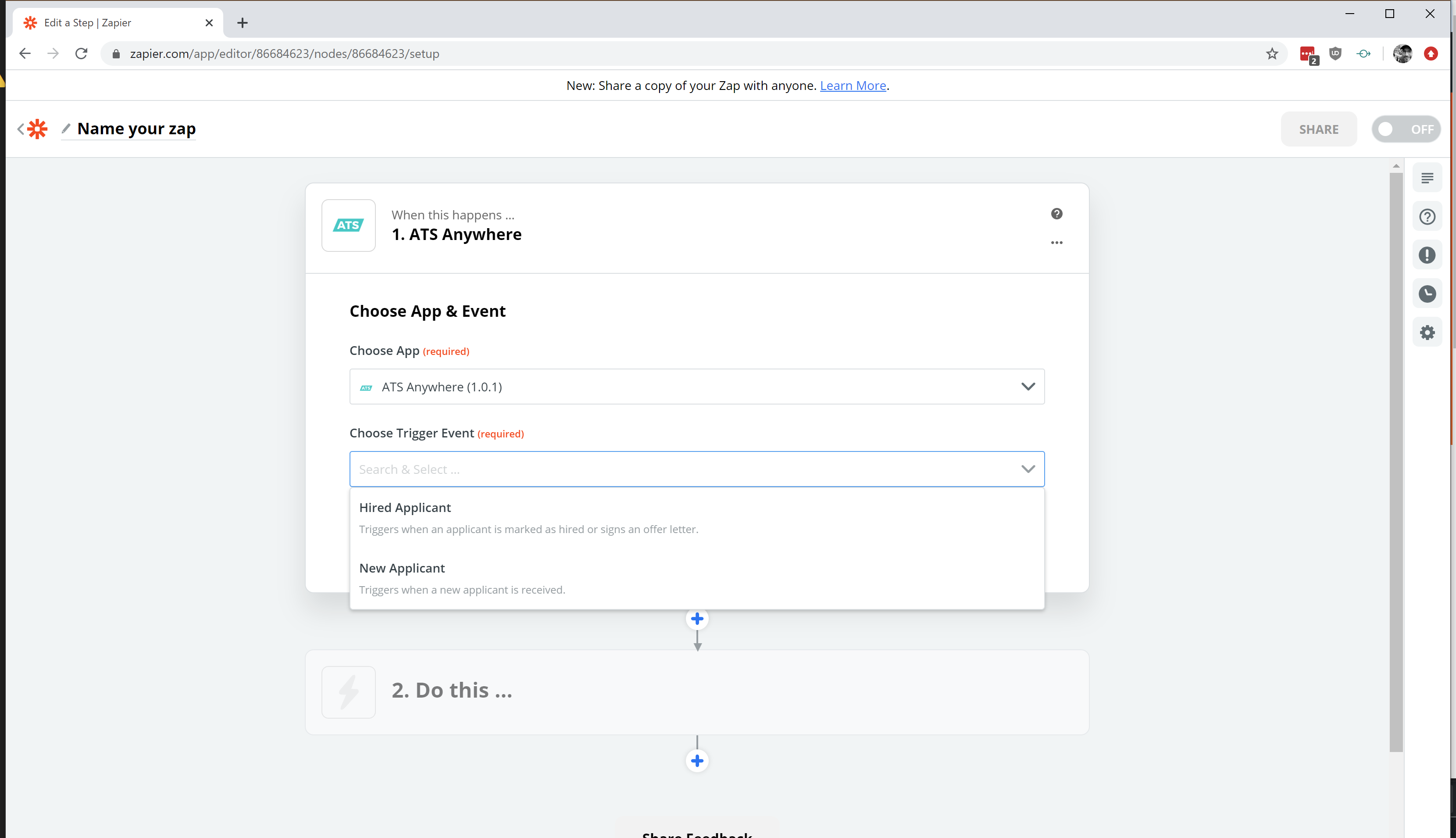
The next step is to connect your account to Zapier. Select Add a New Account from the dropdown in Zapier. You'll be asked for a Username and a Password, and will need to plug in the API credentials that you found previously.
We are constantly adding new options to our API. If you need a different type of API event or API control via Zapier, please email us at [email protected] and we'll work with you to get your use case covered by the integration.
Happy zapping!
Updated 9 months ago
