Managing Job Open Positions
Often you may want to modify the number of open positions for a job. When this setting is enabled, the count will decrease as you hiring applicants.
Step 1: Enable the setting for your company.
In the Account Details menu of the ATS Anywhere dashboard (in the upper right), go to the Customize & Design menu for Feature Management. Then turn the switch on for Open Position Counter.
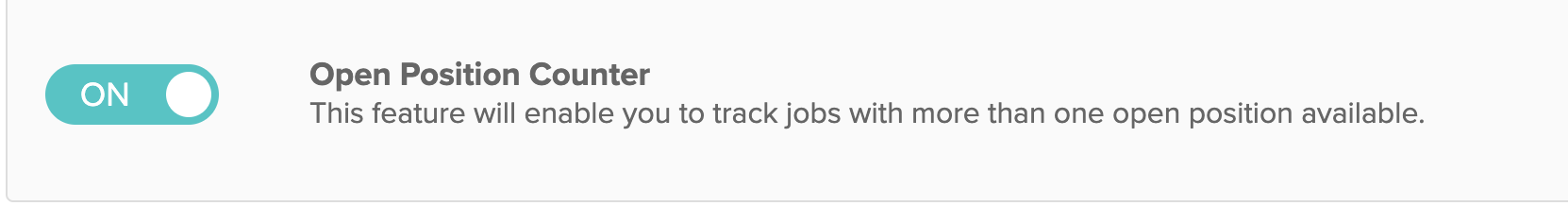
Step 2: Update your job with the desired number of open positions.
You may update a job with a number of open positions by sending a PUT request to https://api.applicant-tracking.com/api/v1/jobs/:id. The payload will be an object with the structure specified in that link, with the open_positions_count set to the new desired value:
{
...
"open_positions_count": "2"
}You should see a successful response with the correct number of open positions reflected in the open_positions_count key.
Updated 9 months ago
